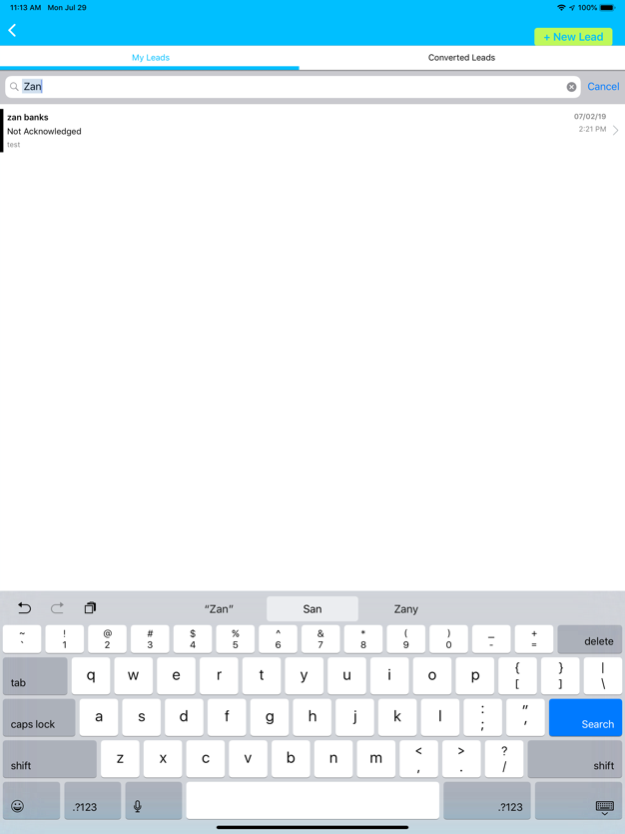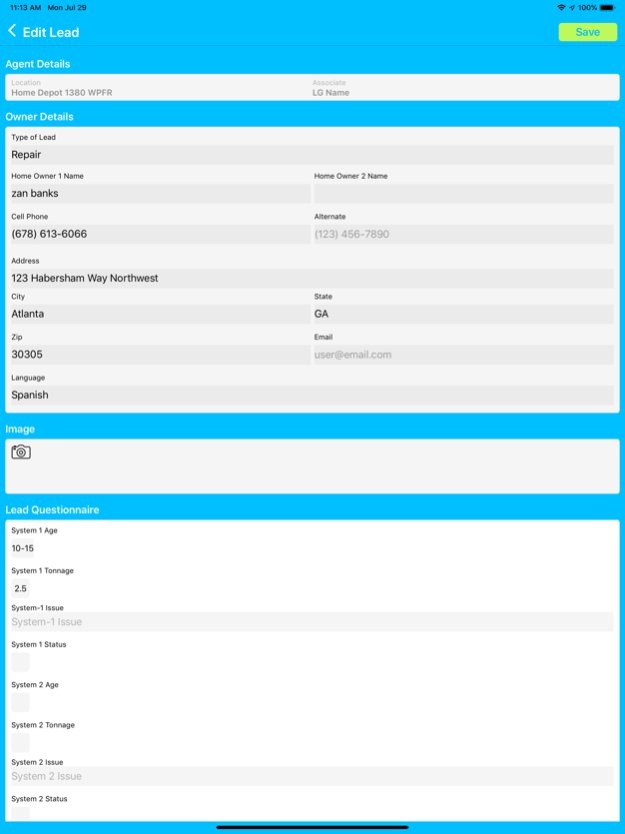WinGen SwordPoint 2.4.14
Continue to app
Free Version
Publisher Description
A mobile lead generation application for use by lead generators that helps them to quickly and efficiently collect pertinent details about a potential customer and forward those details to your sales team for further action. Ideal for lead generators working in big box stores selling HVAC, Fencing, Doors & Window and other related services. This tool provides
1. The lead generator to collect contact details and appointment times as well as custom questions specifically related to the service being sold. i.e. repair or replace current HVAC, problem with current HVAC, number of windows to replace, size of yard needing fencing, type of fencing etc.
2. Real time communications of all details to the office/sales team
3. Attendance details of the lead generator. This allows the office to at a glance know exactly what stores are currently staffed.
4. Time clock details, including breaks, reason for break and physical location of clock in and clock out
5. Geo-fencing to insure that lead generators are on site when they are supposed to be on site.
Mar 12, 2024
Version 2.4.14
- LeadEditorView :: MembershipNumber and StoreReferral fields styles fixed.
- ConnectionStatusBar bug fixed.
- Camera bugs fixed.
- MinimumBreak time error message fixed.
About WinGen SwordPoint
WinGen SwordPoint is a free app for iOS published in the Office Suites & Tools list of apps, part of Business.
The company that develops WinGen SwordPoint is Jack Tipsword. The latest version released by its developer is 2.4.14.
To install WinGen SwordPoint on your iOS device, just click the green Continue To App button above to start the installation process. The app is listed on our website since 2024-03-12 and was downloaded 2 times. We have already checked if the download link is safe, however for your own protection we recommend that you scan the downloaded app with your antivirus. Your antivirus may detect the WinGen SwordPoint as malware if the download link is broken.
How to install WinGen SwordPoint on your iOS device:
- Click on the Continue To App button on our website. This will redirect you to the App Store.
- Once the WinGen SwordPoint is shown in the iTunes listing of your iOS device, you can start its download and installation. Tap on the GET button to the right of the app to start downloading it.
- If you are not logged-in the iOS appstore app, you'll be prompted for your your Apple ID and/or password.
- After WinGen SwordPoint is downloaded, you'll see an INSTALL button to the right. Tap on it to start the actual installation of the iOS app.
- Once installation is finished you can tap on the OPEN button to start it. Its icon will also be added to your device home screen.